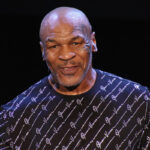There are many email marketing tools available, each offering unique features to help businesses create, send, and analyze their email campaigns. The best tool for you will depend on your specific needs, such as your budget, the size of your email list, and the features you require. Here are some of the top email marketing tools in 2024, categorized by their strengths:
1. Mailchimp
- Best for: Beginners and small to medium-sized businesses.
- Key Features:
- Easy-to-use drag-and-drop email builder.
- Pre-built email templates.
- Comprehensive analytics and reporting.
- Segmentation and targeting options.
- Automation workflows for welcome emails, follow-ups, and more.
- Free plan available for up to 500 subscribers.
- Pros: Intuitive interface, robust free plan, integration with numerous platforms.
- Cons: Can become expensive as your list grows, some advanced features are limited in lower-tier plans.
2. Constant Contact
- Best for: Small businesses and non-profits.
- Key Features:
- Drag-and-drop editor for creating emails.
- Extensive template library.
- Event management tools and social media integrations.
- Powerful segmentation and A/B testing.
- Real-time reporting and analytics.
- Pros: Easy to use, strong customer support, event management features.
- Cons: Limited automation features compared to competitors, fewer integrations.
3. Sendinblue
- Best for: Businesses looking for an all-in-one marketing platform.
- Key Features:
- Email marketing, SMS marketing, and chat functionalities.
- Advanced automation workflows.
- Built-in CRM for managing customer relationships.
- Robust segmentation and personalization options.
- Free plan available for up to 300 emails per day.
- Pros: Affordable pricing, multi-channel marketing options, advanced automation.
- Cons: Daily sending limits on the free plan, the learning curve for advanced features.
4. ActiveCampaign
- Best for: Advanced marketers and businesses needing powerful automation.
- Key Features:
- Advanced automation workflows with if/then branching.
- CRM and sales automation tools.
- Site tracking and predictive sending.
- Extensive segmentation and personalization.
- Integrations with numerous third-party tools.
- Pros: Highly customizable automation, robust CRM integration, excellent segmentation.
- Cons: Can be overwhelming for beginners, higher price point.
5. HubSpot Email Marketing
- Best for: Businesses looking for a complete marketing automation platform.
- Key Features:
- Drag-and-drop editor with pre-built templates.
- Integrated with HubSpot’s CRM and marketing tools.
- Advanced segmentation and personalization.
- Comprehensive analytics and reporting.
- Free plan with limited features.
- Pros: Seamless integration with HubSpot’s suite of tools, great for inbound marketing.
- Cons: Can be expensive as you scale, learning curve for beginners.
6. AWeber
- Best for: Small businesses and entrepreneurs.
- Key Features:
- Easy-to-use drag-and-drop email editor.
- A/B testing and automation options.
- Over 700 email templates.
- Detailed reporting and analytics.
- Free plan available for up to 500 subscribers.
- Pros: Great for beginners, solid customer support, affordable pricing.
- Cons: Fewer advanced features, less customization compared to competitors.
7. ConvertKit
- Best for: Creators, bloggers, and small businesses focused on content marketing.
- Key Features:
- Simple, text-based email editor.
- Advanced automation workflows with visual builder.
- Subscriber tagging and segmentation.
- Landing page and form creation.
- Integrations with popular platforms like WordPress, Teachable, and Shopify.
- Pros: Easy to use, great for creators, strong automation and tagging.
- Cons: Limited design options, fewer templates, higher cost for larger lists.
8. GetResponse
- Best for: Businesses seeking a comprehensive marketing solution.
- Key Features:
- Email marketing, webinars, landing pages, and sales funnels.
- Advanced automation workflows.
- Built-in CRM and analytics tools.
- A/B testing and segmentation options.
- Free plan available for up to 500 subscribers.
- Pros: All-in-one marketing solution, robust automation, webinar features.
- Cons: Learning curve for beginners, some features only available on higher-tier plans.
9. Moosend
- Best for: Small businesses and e-commerce sites looking for an affordable option.
- Key Features:
- Easy-to-use drag-and-drop editor.
- Pre-built templates and automation workflows.
- Advanced segmentation and personalization.
- Real-time analytics and reporting.
- Free plan available for up to 1,000 subscribers.
- Pros: Affordable pricing, intuitive interface, strong automation features.
- Cons: Limited integrations, fewer advanced features.
10. Drip
- Best for: E-commerce businesses looking for a powerful, data-driven platform.
- Key Features:
- E-commerce-focused automation workflows.
- Advanced segmentation and personalization options.
- Integration with major e-commerce platforms like Shopify and WooCommerce.
- Comprehensive analytics and reporting.
- A/B testing and multivariate testing.
- Pros: Great for e-commerce, powerful automation, strong integration options.
- Cons: Higher price point, may be overkill for non-e-commerce businesses.
11. Mailjet
- Best for: Teams and businesses that need collaboration tools.
- Key Features:
- Real-time collaboration tools for teams.
- Drag-and-drop editor with pre-built templates.
- Advanced segmentation and personalization.
- A/B testing and analytics.
- Free plan available for up to 6,000 emails per month.
- Pros: Collaboration features, intuitive interface, affordable pricing.
- Cons: Limited automation options, fewer integrations.
12. MailerLite
- Best for: Budget-conscious businesses and beginners.
- Key Features:
- Simple drag-and-drop editor with a clean interface.
- Pre-built templates and landing page builder.
- Automation workflows and segmentation.
- A/B testing and analytics.
- Free plan available for up to 1,000 subscribers.
- Pros: Affordable, easy to use, good for small businesses.
- Cons: Limited advanced features, fewer integrations.
Choosing the Right Tool for You
When selecting the best email marketing tool for your business, consider the following:
- Budget: Determine how much you’re willing to spend on email marketing.
- Ease of Use: Choose a tool that matches your technical skills and provides adequate support.
- Features: Identify the features most important to you (e.g., automation, CRM integration, templates, analytics).
- Scalability: Ensure the platform can grow with your business and handle larger email lists.
- Integrations: Check if the tool integrates seamlessly with your existing systems (e.g., CRM, e-commerce platform).
By considering these factors, you can choose the best email marketing tool that meets your specific needs and helps you achieve your marketing goals.