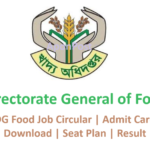bKash is a popular mobile financial service in Bangladesh that allows users to perform various financial transactions such as sending and receiving money, paying bills, purchasing airtime, and making online payments. Opening a bKash account is simple and convenient, and it provides users with a secure and convenient way to manage their finances. In this article, we will provide you with a step-by-step guide on how to open a bKash account.
Step 1: Download the bKash App
The first step to open a bKash account is to download the bKash app on your mobile phone. The app is available for both Android and iOS devices and can be downloaded from the respective app stores (Google Play Store for Android and App Store for iOS).
Step 2: Register for a New Account
Once you have downloaded the bKash app, open it and select the “New Account” option. You will be asked to provide your mobile number, which will be used as your bKash account number. Make sure to enter a valid and active mobile number that you have access to, as you will receive a verification code on that number.
Step 3: Verify Your Mobile Number
After providing your mobile number, you will receive a verification code through SMS. Enter the verification code in the app to verify your mobile number. Once your mobile number is verified, you will be asked to set a PIN for your bKash account. The PIN is a four-digit number that will be used to authenticate your transactions, so choose a PIN that is easy to remember but not easily guessable.
Step 4: Provide Your Personal Information
After setting your PIN, you will need to provide some personal information to complete the registration process. This may include your name, date of birth, gender, and other details. Make sure to provide accurate information as it will be used for account verification and security purposes.
Step 5: Add Your Photo and NID Information
As part of the registration process, you will also be required to add a photo of yourself and your National ID (NID) information. You can use your phone’s camera to take a photo of your NID or upload a scanned copy of it. Make sure the photo and NID information are clear and legible to avoid any delays in the verification process.
Step 6: Review and Confirm Your Information
After providing all the required information, review it carefully to ensure that all the details are accurate. Double-check your name, date of birth, mobile number, NID information, and other details before confirming your registration. Once you are satisfied with the information provided, click on the “Confirm” button to complete the registration process.
Step 7: Get Your Account Activated
After confirming your information, your bKash account will be created, and you will receive a confirmation message. Your account will be initially in a limited status, which means you will have some restrictions on your account usage. To fully activate your account, you will need to visit a nearby bKash agent point with your NID and complete the account verification process. The agent will verify your information, take your photo and fingerprint, and activate your account.
Step 8: Start Using Your bKash Account
Once your account is fully activated, you can start using your bKash account for various financial transactions. You can send and receive money, pay bills, purchase airtime, make online payments, and perform other transactions using the bKash app or by dialing the bKash USSD code (*247#) on your mobile phone.
Opening a bKash account is a straightforward and convenient process that provides users with a secure and convenient way.