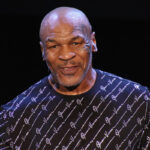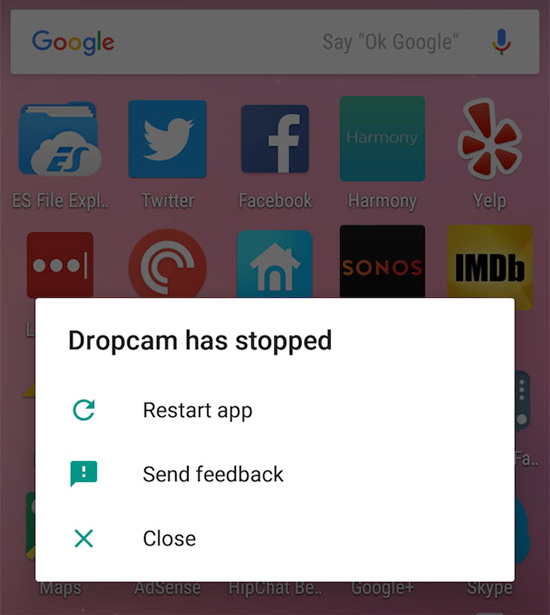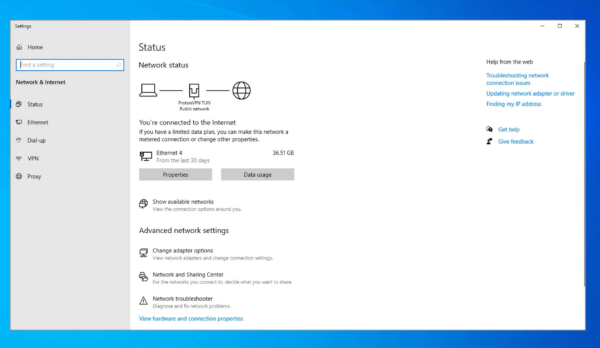There are many email marketing tools available, each offering unique features to help businesses create, send, and analyze their email campaigns. The best tool for you will depend on your specific needs, such as your budget, the size of your email list, and the features you require. Here are some of the top email marketing […]
How to Fix Sound Problems on Your Computer: Restore Audio Functionality
Sound problems on your computer can be frustrating, especially if you rely on audio for work, entertainment, or communication. Whether you’re experiencing no sound at all, distorted audio, or intermittent sound issues, there are several troubleshooting steps you can take to restore audio functionality to your computer. In this guide, we’ll explore simple and effective […]
How to Fix a Non-Responsive Touchscreen: Get Your Device Working Again
A non-responsive touchscreen can be frustrating, rendering your device unusable and disrupting your productivity or entertainment. Whether you’re dealing with an unresponsive smartphone, tablet, or touchscreen laptop, there are several troubleshooting steps you can take to get your device working again. In this guide, we’ll explore simple and effective solutions to fix a non-responsive touchscreen […]
How to Fix Bluetooth Connectivity Issues: Pair Devices Seamlessly
Bluetooth technology has revolutionized the way we connect and interact with our devices wirelessly. However, it’s not uncommon to encounter connectivity issues when pairing Bluetooth devices. Whether you’re unable to connect your smartphone to your wireless headphones or experiencing intermittent disconnects, troubleshooting Bluetooth connectivity problems can be frustrating. In this guide, we’ll explore simple and […]
How to Fix a Black Screen on Windows 10: Quick Solutions
Encountering a black screen on your Windows 10 computer can be alarming, especially if you’re unable to see any content or access your desktop. However, there are several quick solutions you can try to resolve this issue and get your computer back to normal operation. In this guide, we’ll explore simple troubleshooting steps to fix […]
How to Fix a Frozen Computer: Simple Troubleshooting Tips
A frozen computer can be a frustrating experience, disrupting your work or entertainment. However, there are several simple troubleshooting tips you can try to unfreeze your computer and get it back to normal operation quickly. In this guide, we’ll walk you through some basic steps to fix a frozen computer without advanced technical knowledge. Step […]
How to Fix Basic Printer Problems: Print Without Hassle
Printing documents is a common task, but it can become frustrating when you encounter issues with your printer. Whether it’s a paper jam, poor print quality, or connectivity problems, there are simple solutions to many basic printer issues. In this tutorial, we’ll guide you through troubleshooting steps to fix common printer problems and ensure smooth […]
How to Fix a Crashing App on Your Smartphone: Easy Solutions
Dealing with a crashing app on your smartphone can be frustrating, especially when you’re in the middle of something important. However, there are several easy solutions you can try to resolve the issue and get your app back up and running smoothly. In this tutorial, we’ll walk through some common troubleshooting steps to help you […]
How to Fix Wi-Fi Connection Issues: Stay Connected at All Times
In today’s interconnected world, a stable Wi-Fi connection is essential for both work and leisure. Whether you’re streaming your favorite show, attending a video conference, or just browsing the web, a reliable Wi-Fi connection is crucial. However, Wi-Fi issues can be frustrating, disrupting your workflow and causing unnecessary stress. Fortunately, many common Wi-Fi problems can […]
How to Fix a Slow Computer: Boost Your PC’s Performance
A slow computer can be frustrating, but there are several steps you can take to diagnose and fix the problem, boosting your PC’s performance. This tutorial will guide you through a range of solutions to help speed up your computer. 1. Identify the Problem Steps: Tips: 2. Update Your Operating System and Software Steps: Tips: […]