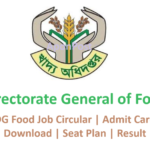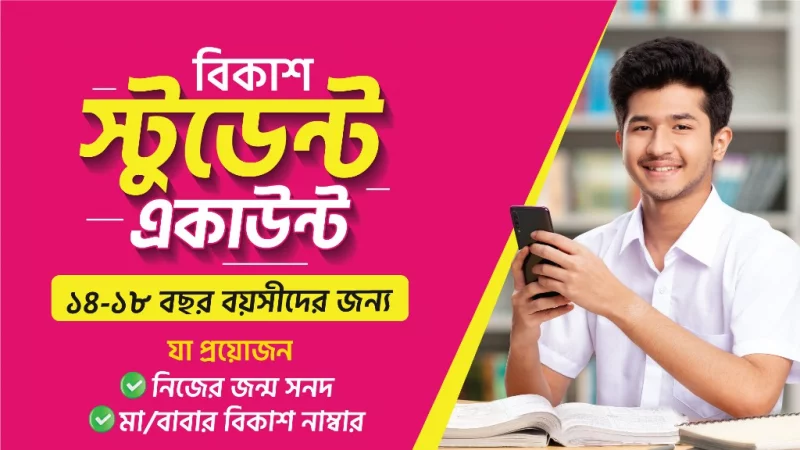Blogspot, also known as Blogger, is a free blogging platform owned by Google. It allows users to create and host their blogs for free with a Blogspot.com domain name. Blogspot provides a simple and user-friendly interface for creating, customizing, and publishing blog posts. It is one of the oldest and most popular blogging platforms, widely used by bloggers around the world.
Blogspot offers various features, such as a wide range of templates for designing the blog’s appearance, customization options to personalize the blog’s layout, the ability to schedule posts, and the option to monetize the blog with Google AdSense. Blogspot also integrates seamlessly with other Google services, making it easy to connect and share content with Google accounts.
One of the advantages of using Blogspot is that it’s free to use, making it accessible to bloggers on a budget. It’s also a good option for beginner bloggers who are just starting out and want a simple and user-friendly platform to share their thoughts and ideas online.
However, it’s important to note that as Blogspot is a free platform, it has some limitations compared to self-hosted blogging platforms. For instance, you have limited control over the blog’s design and functionality, and your blog’s domain name will include the Blogspot.com extension, which may not look as professional as a custom domain name.
Blogspot is a popular and easy-to-use blogging platform that is suitable for beginners and budget-conscious bloggers who want a simple platform to share their content online.

Step-by-Step Guide to create your first blog on Blogspot:
Step 1: Go to Blogspot.com
Open your web browser and go to www.blogspot.com. This will take you to the Blogspot homepage.
Step 2: Sign in with your Google Account
If you already have a Google Account, such as a Gmail account, you can use it to sign in to Blogspot. Click on the “Sign In” button on the top right corner of the page and enter your Google Account credentials.
Step 3: Create a New Blog
After signing in, you’ll be taken to the Blogspot dashboard. Click on the “New Blog” button to start creating a new blog.
Step 4: Choose a Blog Name and Address
In the “Title” field, enter the name you want to give your blog. This will be the name that appears at the top of your blog’s homepage. In the “Address” field, enter a unique URL for your blog. This will be the web address where your blog can be accessed. Choose a URL that is short, memorable, and relevant to your blog’s topic. Keep in mind that Blogspot blogs have the “.blogspot.com” extension by default, but you can also use a custom domain later if you want.
Step 5: Choose a Template
Blogspot offers a variety of templates for your blog’s design. You can choose a template from the options provided or click on the “Customize” button to further customize your blog’s appearance, such as changing the layout, fonts, and colors.
Step 6: Create Your First Blog Post
Once you’ve set up your blog’s basic settings, it’s time to create your first blog post. Click on the “New Post” button on the left-hand side of the dashboard. This will take you to the blog post editor. Enter a title for your blog post in the “Title” field, and then enter the content of your blog post in the main editor area. You can add images, videos, links, and formatting to your blog post using the tools provided in the editor.
Step 7: Customize Your Blog’s Settings
Before you publish your blog post, you may want to customize your blog’s settings. You can do this by clicking on the “Settings” tab on the left-hand side of the dashboard. Here, you can customize various settings, such as the blog’s description, language, privacy settings, and more.
Step 8: Publish Your Blog
Once you’re satisfied with your blog post and settings, click on the “Publish” button to make your blog post live on the internet. You can now view your published blog post by clicking on the “View Blog” button on the top left corner of the dashboard.
Step 9: Manage Your Blog
You can manage your blog from the Blogspot dashboard. Here, you can create new blog posts, customize your blog’s design and settings, manage comments, and track your blog’s performance using the built-in analytics tools.
Congratulations! You’ve successfully created a blog on Blogspot. Now you can start sharing your thoughts, ideas, and stories with the world through your blog. Happy blogging!